Blogger always redirects our blog to the specific country domain. For example, if you have a blog URL like bloggingrocket.blogspot.com and your reader is viewing this blog from UK then your blog address will redirect to bloggingrocket.blogspot.uk. Such type of redirection is also known as 302 redirections or also called as country-code Top Level Domain” (ccTLD). In following countries, blogger redirects blog to the specific country domain. By this google can block a blog in one country and blog will be visible for other nations.
- Argentina [blogspot.com.ar]
- Australia [blogspot.com.au]
- Brazil [blogspot.com.br]
- Canada [blogspot.ca]
- Czech Republic [blogspot.cz]
- France [blogspot.fr]
- Germany [blogspot.de]
- Hong Kong [blogspot.hk]
- India [blogspot.in]
- Italy [blogspot.it]
- Japan [blogspot.jp]
- Mexico [blogspot.mx]
- New Zealand [blogspot.co.nz]
- Portugal [blogspot.pt]
- Romania [blogspot.ro]
- Spain [blogspot.com.es]
- Sweden [blogspot.se]
- UK [blogspot.co.uk]
How/Why the Blog name is Redirecting to country based domain
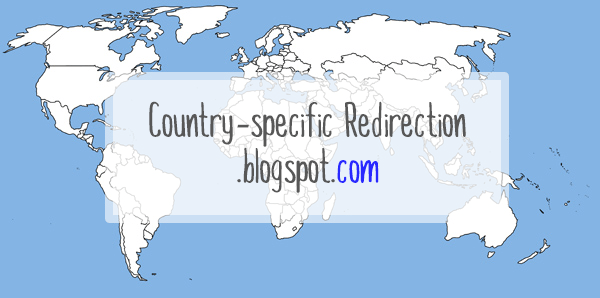
By default, Google Blogger set the master code into the Blog server to redirect their Blogger address into country based domain name like(blogspot.in, Blogspot.gr, Etc). For ex: If you create a new Blog with the name like bloggingrocket.blogspot.com after some time you opened that blog, and it will automatically redirect to the Country based Domain name.
Check Now: Free Dofollow Backlinks List
How to prevent the Redirection
Is there any solution to solve this issue??? The answer to this question is yes you will able to predict the redirection by using the code we developed.
Why we need to stop country redirection in blogger
We must stop such specific domain redirection in blogger because it gives adverse effects like this.
- If you are using any other comment system, then it will create the problem.
- Alexa ranking is different for the different country. Our Alexa ranking will never boost.
- Social sharing likes will reduce.
- Create infographics Online.
Stop Country Redirection in blogger
<script type='text/javascript'> var str= window.location.href.toString(); if ((str.indexOf('.com/'))=='-1') { var str1=str.substring(str.lastIndexOf(".blogspot.")); if (str1.indexOf('/')=='-1') { var str2=str1; } else { var str2=str1.substring(0,str1.indexOf('/')+1); } window.location.href =window.location.href.toString().replace(str2,'.blogspot.com/ncr/'); } </script>
FAQ’s
Is this code is SEO friendly???
-Yes, this code is 100% SEO friendly code no doubt about that.
Is this trick affects Adsense??
-No, it will not affect the Adsense. It is Google friendly code.
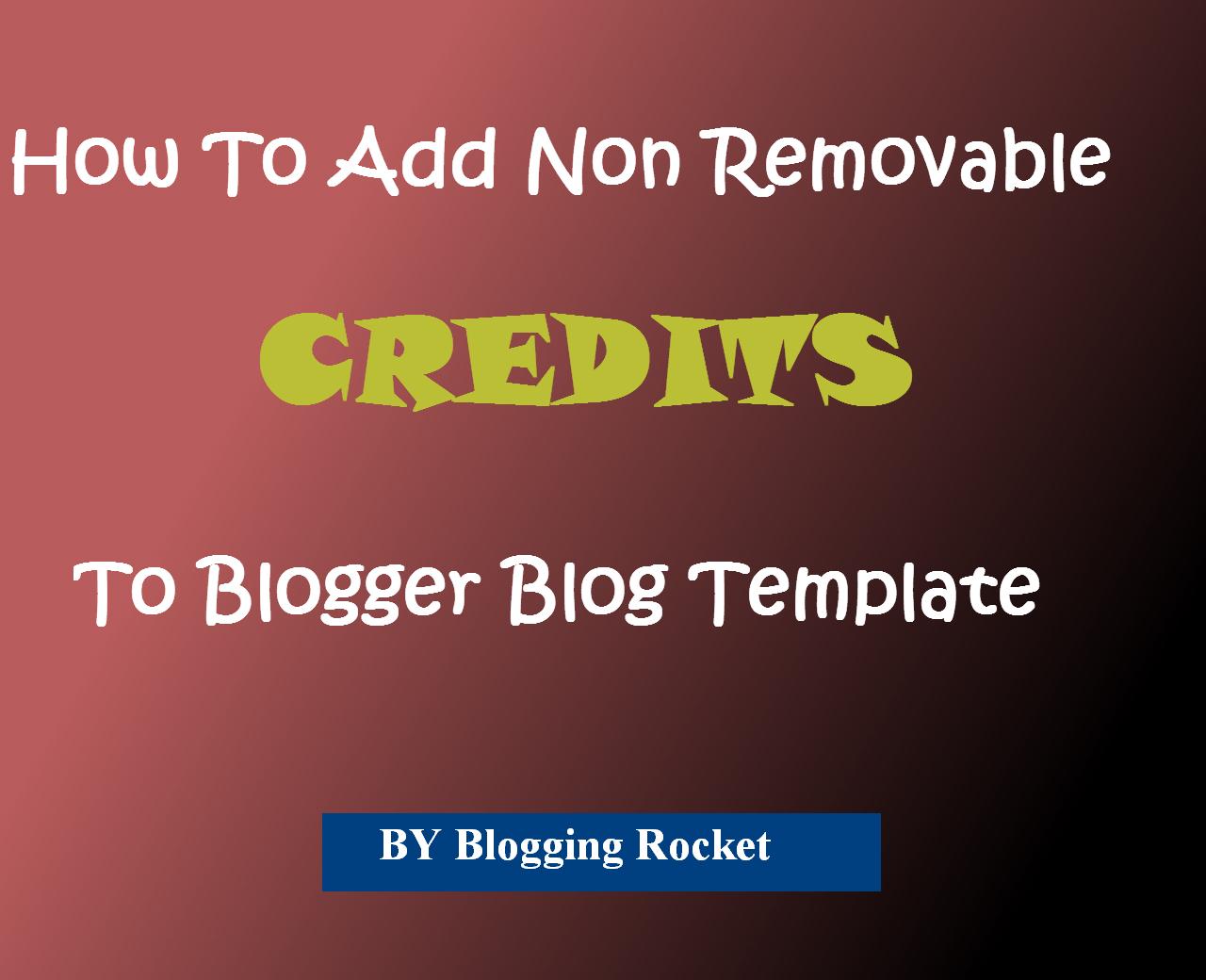
thank you for good article
Thanks a lot for your nice informative writing
i have not try it but i still enjoy the tutorial thank you