WordPress is without a shred of doubt, the most popular open source website creation tool in use today. It is used to create, maintain and publish websites and blogs. WordPress is based on MySQL and PHP. Some famous sites like Techcrunch and LinkedIn use WordPress. Major news organizations, music websites, and celebrities also use WordPress.

Why admiration and acceptance of WordPress are tremendous?
WordPress gives you an admin panel, to manage all aspects of your website. You have a user-friendly editing interface. You also get some cool themes, automatic filters, and plugins for your WordPress driven site. It’s also open source, meaning you can do whatever you want with its software files.
Latest surveys show that 74.6 mil websites depend on WordPress. If you already own a WordPress website, you know that WordPress is also one hundred percent free (Oh yeah!).
For some amazing stats on the popularity of WordPress, check this.
WordPress in the news for the wrong reasons?!
Unless you’ve burrowed deep underground for the last few years, you know very well that every new entity on the internet has its downsides (i.e., security lapses).
As attractive as the plugins and other features of WordPress maybe, it has its share of vulnerabilities. Famously in 2013, the 50 most-downloaded WordPress plugins were found to be susceptible to common web attacks such as SQL injection and Cross-site Scripting (XSS). Later in March 2015, an SEO plugin for WordPress called Yoast, which had a user base of more than 14 million worldwide, had an exploit probability where hackers could do a blind SQL injection. Many other similar vulnerabilities were exposed later on.
Even though WordPress has responded quickly and efficiently to each one of these security errors, there continue to be vulnerabilities which can lead to exploits, which in turn can be used by hackers.
You don’t want hackers circling your WordPress site, but they are I tell you! Black-hat WordPress hackers will go to any ends to get your content compromised. So it’s time you start worrying about the risk your website is facing, and build a wall of defence against these potential hackers.
Here we outline six simple steps to secure your WordPress website.
-
Use a STRONG password
The first and foremost tip we’d recommend is using a robust password. Avoid the usage of part or whole of the username and follow a strict password policy. Use a combination of lowercase and uppercase letters, numbers and special characters. Using hard-to-guess passwords will stop those hackers right in their tracks.
Test for the strength of your password before you start setting up your website. Also, remind yourself to keep changing your password every once in a while.
Some plugins enforce the creation of a right, secure password. WordPress also lets you enable different types of password protection, viz; for your whole site, specific categories, individual pages/posts and particular content inside a post. To know more about this and the plugins used, head here.
-
Use SSL encryption
Google has been steering the move towards a secure web by taking HTTPS seriously, and this was spelt out forcefully with the introduction of .app in May 2018. Now, .app is the first TLD to enforce a strict HTTPS connection. As per update rolling out starting in July 2018 by Google Chrome browser will display “not secure” warning to users, if site doesn’t have an SSL certificate. Hence, HTTPS brings a considerable security boost.
Enforcing the use of SSL (Secure Sockets Layer) helps to encrypt your data during a transition between your web server and site users’ web browser.
If your hosting provider allows third-party SSL certificates, then you can buy low-cost SSL certificate from providers like Cheap SSL Shop, then install and activate SSL on WordPress site to use HTTPS connection. Make sure to redirect WordPress site from HTTP to HTTPS to use SSL connection on every page.
-
Select plugins with care
The sheer size of plugin availability can be a little overwhelming to the new user. You need to be careful while treading along these lines. Having too many plugins and theme options and getting to use only a few may sound like a kid in a candy shop! But you need to teach yourself to get the best candy, and only the best. Just like too much candy can get a kid tooth decay, installing too many plugins can put you at risk.
Do some research on the plugin forums to find out if your plugin has encountered issues in the past, and whether they fix quickly enough. You should use plugins backed up by a good number of users.
You should also uninstall plugins that you hardly ever use. Some plugins can even interfere with updations!
Here are some good plugins that we recommend for WordPress.
-
Choose a secure hosting platform
A website hosting platform may be hosting hundreds or thousands of other websites too. If any of those websites’ data compromised, then it won’t be long before yours is also. Since there is no way of knowing if that is happening, you need to be certain that you have picked a safe host. BlueHost and SiteGround are a couple of examples. You may check out top 10 recommended web hosting services on AlexWebHosting.Com.
A reputed hosting platform takes enough measures to protect their servers against outside threats. Some features of a secure host are:
- SSL Certificates
- Firewall
- DDoS prevention
- Antivirus and malware scanning and
- Disaster Recovery
-
Ensure that your website is up-to-date
Software and your plugins available in every version for a WordPress site, you need to install recent updates, which may include fixing errors and bugs and enhancing performance. If you fail to update your software and plugins on time, you lose one line of defense. And you don’t want that!
A quick update generally takes a few minutes. Is it not worth spending a few minutes to maintain your site’s safety?!
-
Make regular backups
WordPress has plugins for everything, so it’s not a surprise that it has a few for taking backups too. If in case your site crashes, or if by some misfortune it happens to get hacked, it’s only safe to have a backup of your WordPress files and database.
Schedule a backup for your website so you can restore your all-important files if it comes to it.
Using these six simple tips, you can guarantee that your WordPress site, existing alongside millions of other WordPress sites on the world wide web, is safe from possible hacking attempts.

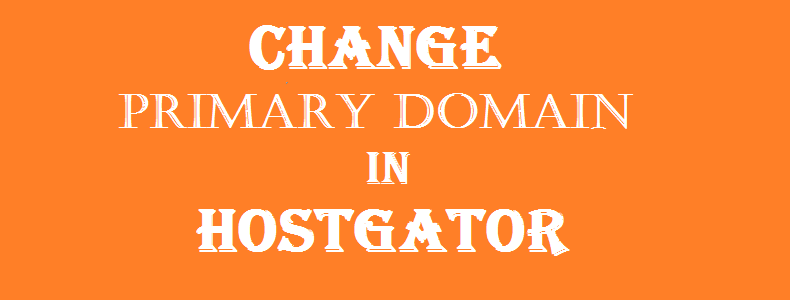
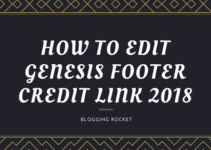
Amazing article bro