Do you want to change primary domain in Hostgator?
Have you used wrong primary domain and want to change it?
Here I am giving you easy to follow tips to replace or change the primary domain in Hostgator.
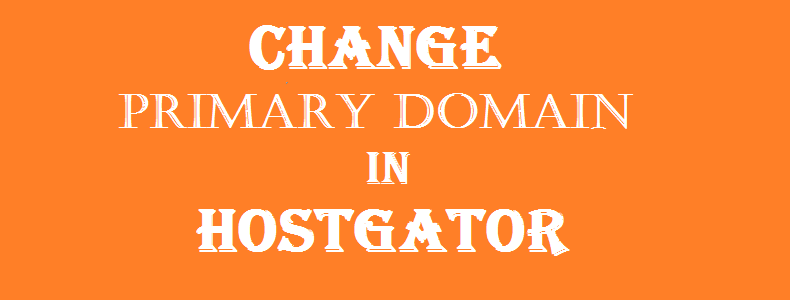
Change Primary Domain In Hostgator
How to change primary domain in hostgator
After a long time, I am writing this post on how to replace primary domain in Hostagtor.
My last post was on how to create a viral niche blog.
A few days back one of my friends asked me this question.
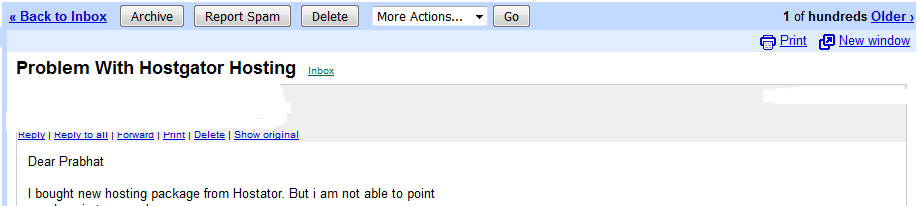
Dear Prabhat
I bought a new hosting package from Hostator. But I am not able to point my domain to cpanel.
Then I asked him to share his account details.
Must read : Biggest Blogging Myths
I didn’t get the actual problem. I tried every possible method to link dthe omain to hosting.
Actually, he entered the wrong domain name and paid and the domain was complex too. He misspelled the domain. he alreday changed name server and all other things. But domain was not pointing to hostgator.
I told him to take new domain. but he did not want to buy a new domain.
I mailed to hostgator support team. You know how fast is hostgator support (3 days).
But next, I stared to find the solution of this problem.
My Friend used wrong primary domain and there was no option for changing the primary domain in hostgator.
It was the whole story. But here is the solution.
If you have used wrong main domain and want to replace it. Here I am going to show you to easiest method to change the main or primary domain.
Step: 1 Very first step is to login your hostagtor account. You can go to hostgator.com and login
Step: 2 if you have uploaded any files (WordPress) to cpanel then take backup of cpanel.
How to take backup of hostgator
If you are new to hostgator then you might not know about this. To take backup of hostagor, navigate backup in cpanel and click save.
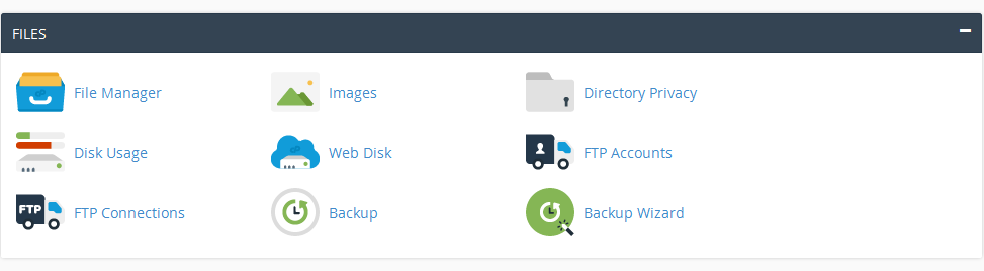
Now you will see the backup file in file manager. Just save this file to your computer.
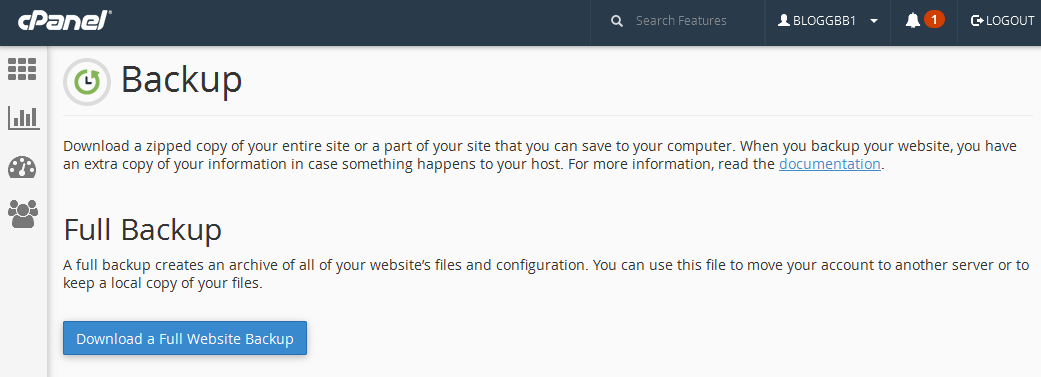
But if you didn’t upload anything to hostgator, then no need to take backup.
Step: 3 Next you have to delete your order.
If your account is new and not old more than 44 days then delete the order.
Read above line once again. Delete Order Only If you account is new. Here you are thinking that what I am saying. Don’t worry, you will not lose your money.
Step: 4 After you cancel the order, your money will be available in your hostgator wallet.
Step: 5 Now Buy new plan and pay via your hostagtor wallet.
But please don’t use a wrong domain again here. I know every man makes mistakes but not everytime.
That is. You have changed your primary domain in hostgator.
Over to You:. I have written complete steps to change primary domain on hostgator.
If you have bought hosting from hostagtor , bluehost or othere provider. But your main domain is wrong and you want to chagne it. You can follow the same guide.
In simple words, just cancel your order and buy a new plan. Thanks.
Thanks for reading this tutorial.


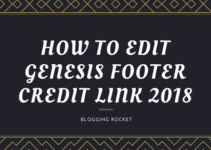
Can you make a post about Windows vs Linux servers?
You mean difference between windows and linux server ?
Something like pros and cons of Linux and Windows servers.