In this post, I am going to introduce you to the easiest way to Edit Genesis Footer Credit Link without any plugin. It’s very easy to Customize the Site Footer in Genesis WordPress theme. Every genesis child theme comes with its credit link and sometimes we don’t need any external link from the footer. In this situation, every blogger wants to customize genesis footer credit link. In this post, I am sharing solution for customizing footer in studio press genesis child theme. Check Bigrock 99 INR domain working coupon here.
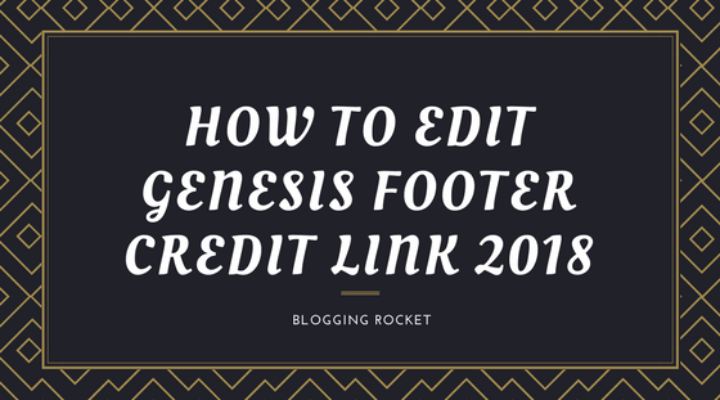
How To Edit Genesis Footer Credit Link 2018
Edit Genesis Footer Credit Link
People who are not from programming category, it’s quite complex to remove credit link in genesis theme. Here are two different ways to complete this task. In first we have to add some codes in function.php and the second one is very easy and you can edit studio press theme footer link by using the plugin. Digital ocean working promo codes is here.
1. Use the Genesis Simple Edits plugin.
First, we are starting with the easiest method. All we are going to customize genesis footer text link without touching any PHP code.
A plugin named as “Genesis Simple Edits having 200,000 will be useful here. In few steps, we can replace default genesis footer link with new text, link or whatever we want.
- Open the Plugins tab and Click on Add New tab
- Type in Genesis Simple Edits and click the Search Plugins button
- Click on Install Now and Activate Plugin
- Next open Simple Edits (WP Dashboard >> Genesis >> Simple Edits )
- Copy and Paste the code below into the Footer Output section
- Edit your links and link names Save Settings button.
<p>© 2018 <a href="Your Main Blog Link">Name of Blog</a> · Powered by <a href="Your Affiliate Link" target="_self">Appendipity</a> · <a href="Your Link Here">Link Name</a> · <a href="Your Link Here">Link Name</a> · <a href="Your Link Here">Link Name</a> </p> </div>
2. Write a custom code with function
As you know that using too much plugin is not a good idea.So there is another method for replacing genesis footer link is here. In this method, we have to edit function.php file in order to edit footer credit text in genesis child themes. You can follow these steps to change genesis footer credit link. Follow this article related to event blogging.
Step.1 Login to WordPress dashboard and navigate Appearance >> Editor and Open Function.php file.
Step.2 Now scroll down to bottom and add following codes. Don’t forget to replace text and link.
<?php
//* Do NOT include the opening php tag shown above. Copy the code shown below.
//* Change the footer text
add_filter('genesis_footer_creds_text', 'sp_footer_creds_filter');
function sp_footer_creds_filter( $creds ) {
$creds = '[footer_copyright] · <a href="http://bloggingrocket.net">Blogging Rocket</a> · Built on the <a href="http://www.studiopress.com/themes/genesis" title="Genesis Framework">Genesis Framework</a>';
return $creds;
}
Step.3 Now click update and save.
Over to you: By following these two methods, you can edit, customize and remove genesis site footer text link.



nice post , it gave me information about editing credit footer link , thank you so much for this lovely post
I tried to change the credit link of another theme. After the change the blog did not open. I reinstalled it. Why it happened like this ?