Page Builder is an optional WordPress plugin which allows you to edit the pages on your WP site via drag and drop editor. It allows you to build a professional website for your business. There are many WordPress Development Company who use one of these page builders on a daily basis.

There are several free as well as paid WordPress page builders with each one of them offering unique features. In this blog, we have tried to analyze 10 of the best WordPress Page Builders which helps you to cut down the coding effort.
So, let’s get the things moving and discuss each one them in detail.
Top 10 WordPress Page Builders Compared
[1.] Elementor:-
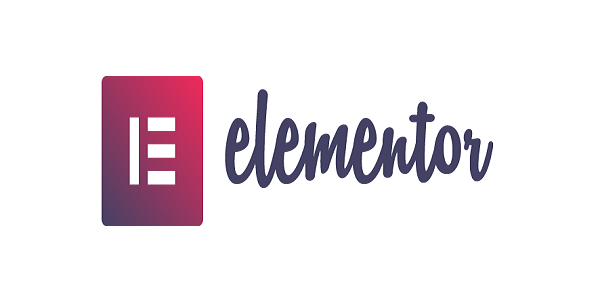
Elementor is a powerful drag & drop WordPress Page Builder plugin. The main aim behind creating this page builder was to speed up the website development process and when you use this page builder, you can see that it’s extremely fast as well as responsive in nature.
Just like Beaver Builder, Elementor also comes with live drag & drop editor which means you can see all the changes as they are done. It comes with tons of widgets which are often used in any website development. It also allows you to add widgets created by other plugins.
Latest Version: 2.1.2
Active Installation: 1+ Million
Required WordPress Version: 4.7
Average Rating: 5/5
Top Features (Basic Version):-
- Extremely fast in approach
- Pre-designed templates and blocks
- Supports the mobile-first ideology
- Undo/Redo is supported
- A blank page template for landing pages
Top Features (Pro Version):-
- Visual and intuitive form builder
- Marketing automation & CRM integrations
- Custom fonts
- Blog post layout widget
- Image & video sliders
- Support for WooCommerce
- Custom CSS
- Animated headlines
[2.] Page Builder by SiteOrigin:-
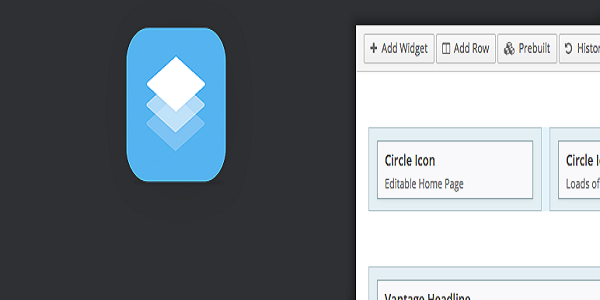
Page Builder by SiteOrigin is one of the most popular WordPress Page Builder plugins to have arrived in the recent times. While most of the page builders come at some cost, this is one of the very few page builders who comes at a free of cost and that is the main reason for its popularity.
It is very easy to use and it works well with any standard compliant WordPress theme. For components, the page builder allows you to use the WordPress gadgets. It also comes with a history tool which allows to undo/redo the changes you’ve made.
Latest Version: 2.7.2
Active Installation: 1+ million
Required WordPress Version: 4.4
Average Rating: 5/5
Top Features:-
- Works with any standard WordPress theme
- No need of coding
- Facility of live editing
- Custom CSS
- Available at a free of cost
- Available in 17 languages
- Lightweight page builder
[3.] Beaver Builder:-

Beaver Builder is a premium WordPress drag & drop page builder plugin. In fact, it is regarded as the best available WordPress Page Builder till date, that too by a far distance. Whether you’re a beginner or a professional designer working in a WordPress Development Company, you will love the control that is provided by this builder.
It is extremely fast and very easy to learn. One of the USP of beaver builder is that it comes with live drag & drop interface which means you will get to all the changes as they are done. It has several basic as well as advanced modules which covers everything that a designer wants.
Latest Version: 2.1.3.4
Active Installation: 400,000+
Required WordPress Version: 4.5
Average Rating: 5/5
Top Features (Basic Version):-
- Content Modules: HTML, Photo, Text Editor, Audio, Video & Sidebar
- Full-width custom based layouts
- Lightweight and semantic markup
- Mobile-friendly and responsive layouts
- Works with Pages, Posts, and Custom Post Types
- A friendly and supportive community
- Allows you to use WordPress widgets & shortcodes
Top Features (Premium Version):-
- Additional Modules: Contact Form, Tabs, Slider, Pricing Table, Map, Blog Posts, Subscribe Form, Social Icons, and many more
- World class customer support
- Access to premade layout templates
- Ability to save, export, and reuse full-page layouts
- A friendly and supportive community
- Allows you to build your own modules
[4.] Divi:-

Divi is an extremely fast and easy to use WordPress Page builder plugin which is developed by Elegant Themes. It comes with 20+ layouts/templates for different kind of websites. It is also used as a standalone theme for the WordPress websites.
One of the USP of the Divi Page Builder is that it allows the users to edit the content using both front-end and back-end interface. You can save your Divi layouts and you can also export a layout from one Divi installation to another.
Latest Version: 3.1
Top Features:-
- Facility of A/B testing
- Ability to pair with Divi theme
- Role-based access controls
- Flexible layout system
- Access to a broad range of layouts
- Fully customizable elements with supports custom CSS
- Easy duplication of elements
[5.] Brizy:-
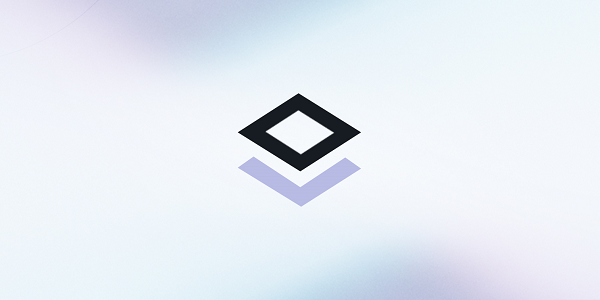
Launched in April 2018, Brizy is one of the most innovative WordPress Page Builders in this entire list. It is developed by a well-known developer – ThemeFuse and due to that, in a very short time period, the page builder has been downloaded over 10,000 times.
Brizy is exclusively a front-end visual page builder and therefore, to build any web page you have to first add block. Currently, it includes over 150 blocks out of which you can choose one according to your needs.
Latest Version: 1.0.18
Active Installation: 10,000+
Required WordPress Version: 4.5
Average Rating: 4.5/5
Top Features:-
- Smart & clutter-free page builder
- Comes with design elements such as text, buttons, images, icons, video & many more
- Over 150 pre-made blocks
- Over 4000 icons included
- Smart text editor
- Mobile-friendly approach
- Facility of Undo/Redo
- Cloud auto-save option
[6.] Page Builder Sandwich:-

Page Builder Sandwich is a front-end, drag & drop visual page builder which allows you to create beautiful web pages. The page builders require no knowledge of coding and therefore, anyone can use it. It mainly works as a free plugin, but the premium version is also available.
Although there isn’t a back-end editor, Page Builder Sandwich integrates easily with WordPress content editor. So, whenever you want to adjust any images or text, you can jump back to that editor. It supports all the standard WordPress widgets and custom widgets.
Latest Version: 4.4.4
Active Installation: 6,000+
Required WordPress Version: 4.4
Average Rating: 4.5/5
Top Features (Basic Version):-
- Live editing
- Highly flexible & customizable
- Edit on both front-end & back-end
- Extremely user-friendly
- Global shortcode mapping
- Compatible with any theme or plugin
Top Features (Premium Version):-
- 1700+ vector icons
- Customized Google maps
- 600+ plugins & 600+ shortcodes
- Facility of ghost button
- Access to pre-designed sections & templates
[7.] Themify Builder:-

If you’re using a WordPress theme by Themify, then Themify Builder is already a part of it. For other users, you can get Themify Builder plugin from the WordPress plugin directory. It is a simple yet powerful & intuitive page builder which comes with several ready-to-use modules.
Themify Builder allows you to edit your pages from the admin area as well as from the live site. In addition to all these, the page builder also comes with ready-to-use layouts that you can apply to your webpage in a quick manner according to your need.
Latest Version: 2.1.1
Active Installation: 3,000+
Required WordPress Version: 4.5
Average Rating: 4/5
Top Features (Basic Version):-
- Responsive web design
- Front-end live editing with a preview
- Compact back-end editor
- Includes all the major modules
- Facility of custom styling
- Support for Undo/Redo builder modifications
- Copy/Paste modules, rows & columns
- Import/Export specific modules, rows & columns
Top Features (Premium Version):-
- 60+ pre-designed layouts
- 60+ animation effects
- Background – slider, video, parallax scrolling & gradient
- Allows you to save unlimited versions
- Facility of visibility control
- Custom CSS
[8.] Thrive Architect:-

Thrive Architect is a WordPress Page builder from Thrive Themes. It’s the next generation page builder which will replace the Thrive Content Builder. It’s an ideal choice for developing any kind of websites, but it’s also useful for the marketers as well due to its marketing focus.
One of the great things about Thrive Architect is that it allows you to run A/B test if you’re using Thrive Optimize and if you’re using Thrive Leads you can easily integrate Thrive Leads’ detailed opt-ins into Thrive Architect. It leaves behind 100% clean code, which is fantastic.!
Latest Version: 2.0.42
Top Features:-
- 100+ page templates
- Best mobile options
- Included popup engine
- Advanced marketing features
- Gradient Backgrounds
- Works with any theme
[9.] WPBakery Page Builder:-

WPBakery Page Builder which is formerly known as Visual Composer is another very popular WordPress Page Builder. One of the main reason for the popularity of WPBakery is that 99% of the page builder is bundled with the themes at ThemeForest.
One of the USP of WPBakery is that it allows you to hide the elements and save them for later. So, this way it allows you to clean up the design area and puts your focus back on the module. It offers you updates for the lifetime period and it comes with both frontend & backend editors.
Latest Version: 1.9.9
Active Installation: 8,000+
Required WordPress Version: 4.0.1
Average Rating: 3.5/5
Top Features:-
- 100% Responsive all elements
- Super easy installation
- Unlimited colors
- Tons of customization options
- Powerful shortcodes
- SEO friendly
- Easy user interface
- Works with any theme
- All major browser supported
[10.] Oxygen Visual Site Builder:-

Oxygen is little different than your average WordPress site builder, as it works through a separate sandbox module – that’s connected to the WordPress but actually, it works as a separate tool. One of the great things about this page builder it cuts off all the main tabs & sidebars and only focuses on options like buttons for making containers, paragraphs, and text blocks.
The main aim of Oxygen is to increase the speed of the web development and for that purpose, it provides you with lots of pre-built components. It also has an Import/Export feature which allows you to move designs from one site to another.
Latest Version: 1.0
Active Installation: 80+
Required WordPress Version: 4.8
Average Rating: 3.5/5
Top Features (Basic Version):-
- Lifetime updates and support
- Dynamic content & plugins
- Full coding ability (Java, HTML, PHP, CSS) & a solid front-end builder
- Complete site builder
Top Features (Pro Version):-
- Access to pre-designed website elements
- Ability to embed shortcodes anywhere
- Ability to embed widgets anywhere
- Import settings & icon sets
- Multilingual with WPML (alpha)
Concluding Things…
Building a website isn’t a cup of tea that everyone enjoys. It requires special skill to pull off this complex task. However, with WordPress Page Builders this task becomes much simpler.
Here, we have tried to analyze 10 of the best WordPress Page Builders in the business and we sincerely hope that this article will help you to find the best page builder.
If you’ve any question or suggestion related to this post, then do let us know in our comment section. We will try to answer that to the best of our abilities. Thank you.!
Author Bio
Harikrishna Kundariya is an accomplished Design & Development executive with over 10 years experience in the Developing industry. He is currently President and CEO of eSparkBiz Technologies, a Website Design Company. Connect with him on twitter @eSparkBiz.
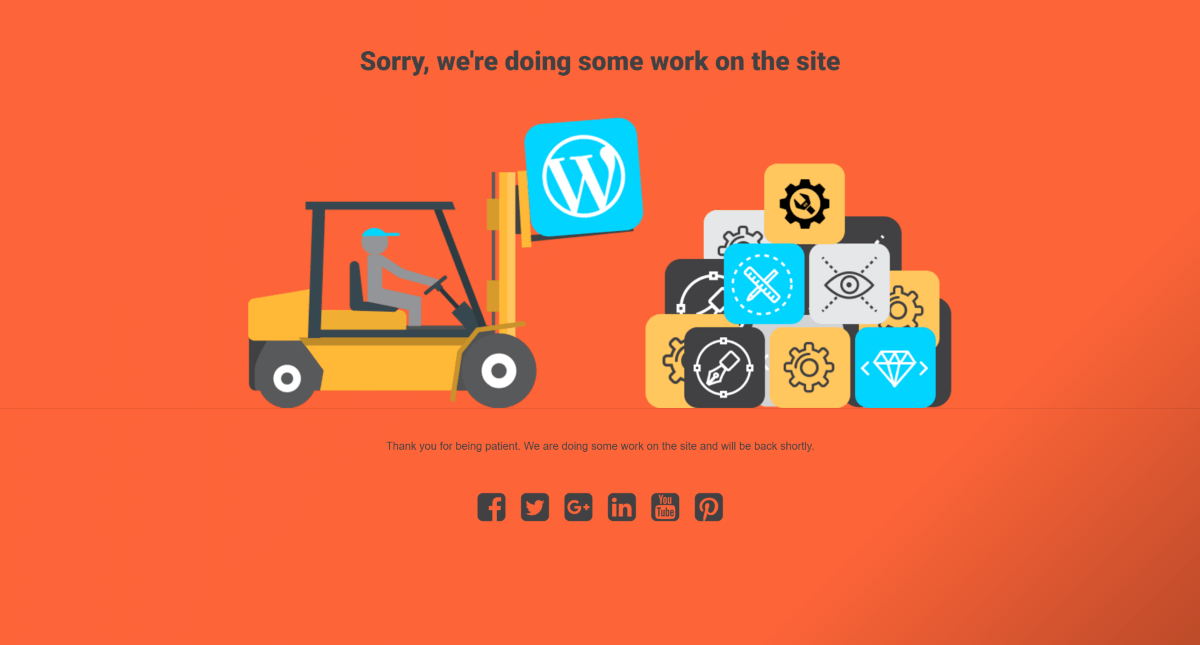


Divi is best..i has awesome layouts..
Elementor is Love ?