Are you developing a business website or a professional blog and want to Under Construction Page? And looking for any Under Construction Page Plugin?
Hence you will not lose any traffic and customer for our established blog.
Similarly, if you have planned a fixed date to launch a site, and you are looking for a way to add coming soon page. Then here I will show you the easiest way to perform this task.
I am talking about a free premium WordPress plugin.
And it’s, Under Construction Page Plugin.
It is not like all those time wasting plugins. This plugin has a lot of bonus features. Read Under Construction Page Plugin Review here.
Under Construction Page Plugin Review
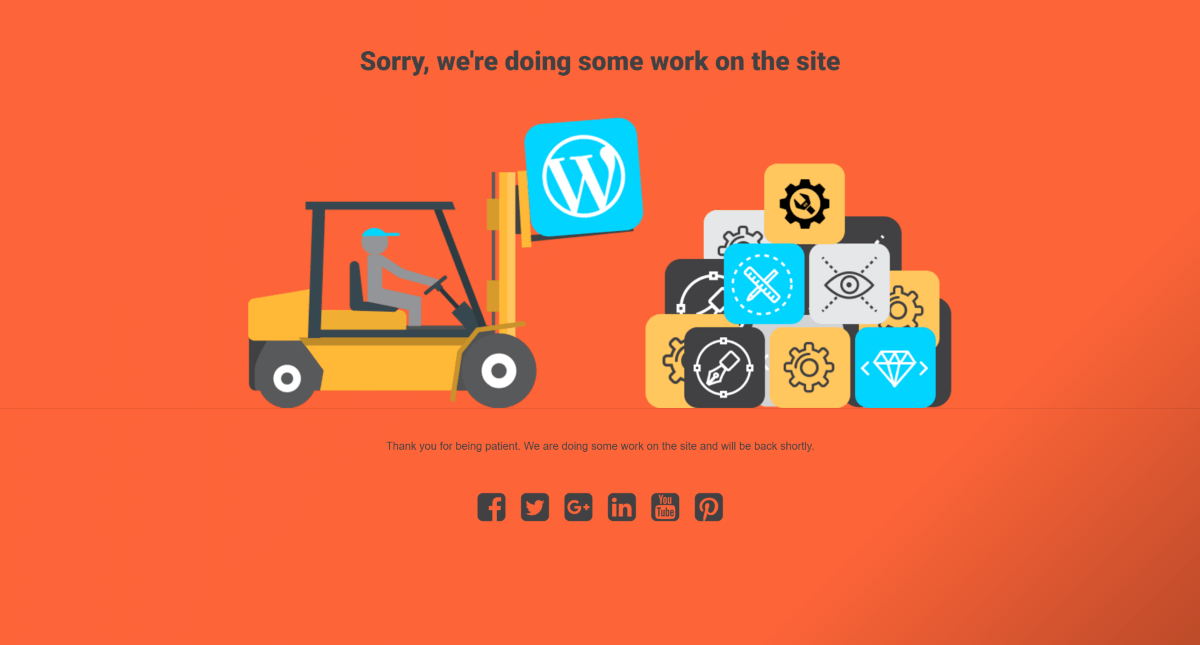
Under Construction Page Plugin
Web Factory Ltd created this plugin. Under Construction Page Plugin comes with premium templates, responsive layout and SEO friendly.
How it is valuable for a website while in the maintenance/coming soon mode?
Well, this plugin is 100% free and listed in WordPress free plugin category. It will be beneficial if you want to hide any modification and don’t want to show a broken page.
We all know that no one like a broken page or a content less site. In such cases, this plugin will help you for sure. If you are fixing any bug or issue, then you can enable Maintenance mode. At the same time, you can setup a coming soon page if your site will live in future. It will make your customer happier and build more trust.
Under Construction Page Plugin Features:
There are 100 of the plugin are available to create a under construction page. But all those are not powerful like Under Construction Page. Mostly they will waste your time as well may be harmful to your site.
But UCP {Under Construction Page} is one of the best plugins if you want to create maintenance mode page.This plugin is easy, quick, efficient and user-friendly. Under Construction Page{UCP} has more than 90000 active installs.
Under Construction Page Plugin has following premium features.
1. 100% Free Plugin
One of the biggest features of this plugin that it’s completely free. Developers charge up to $50 for such type of premium plugin.
2. Single Click setup:
This plugin is very easy to setup. With one click you can enable or disable Under Construction Mode. This is the beauty of this plugin.
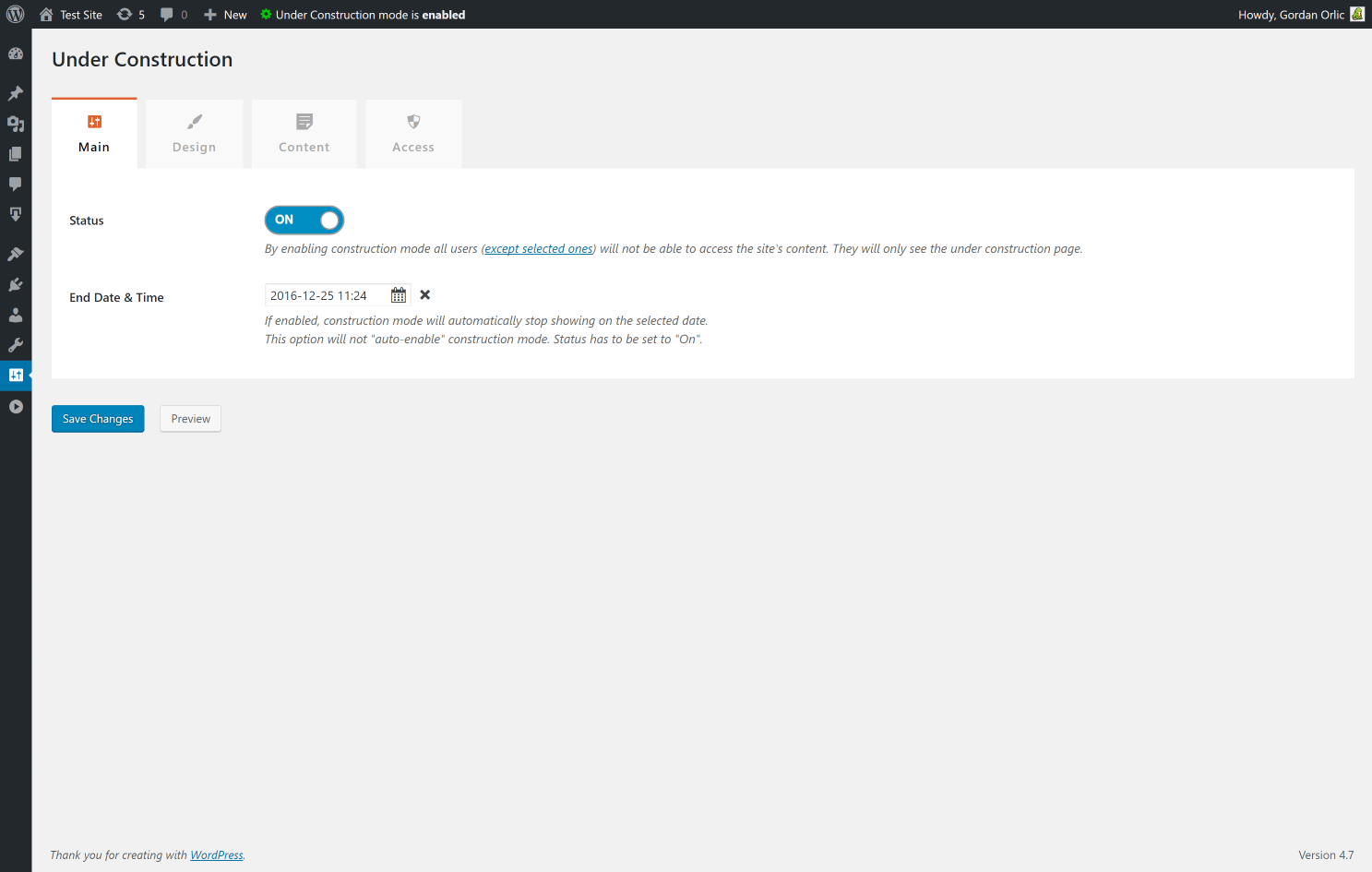
3. 20+ Built In templates:
Construction Page Plugin has more than twenty beautiful templates/themes. You can choose any design or layout and build an awesome looking page.
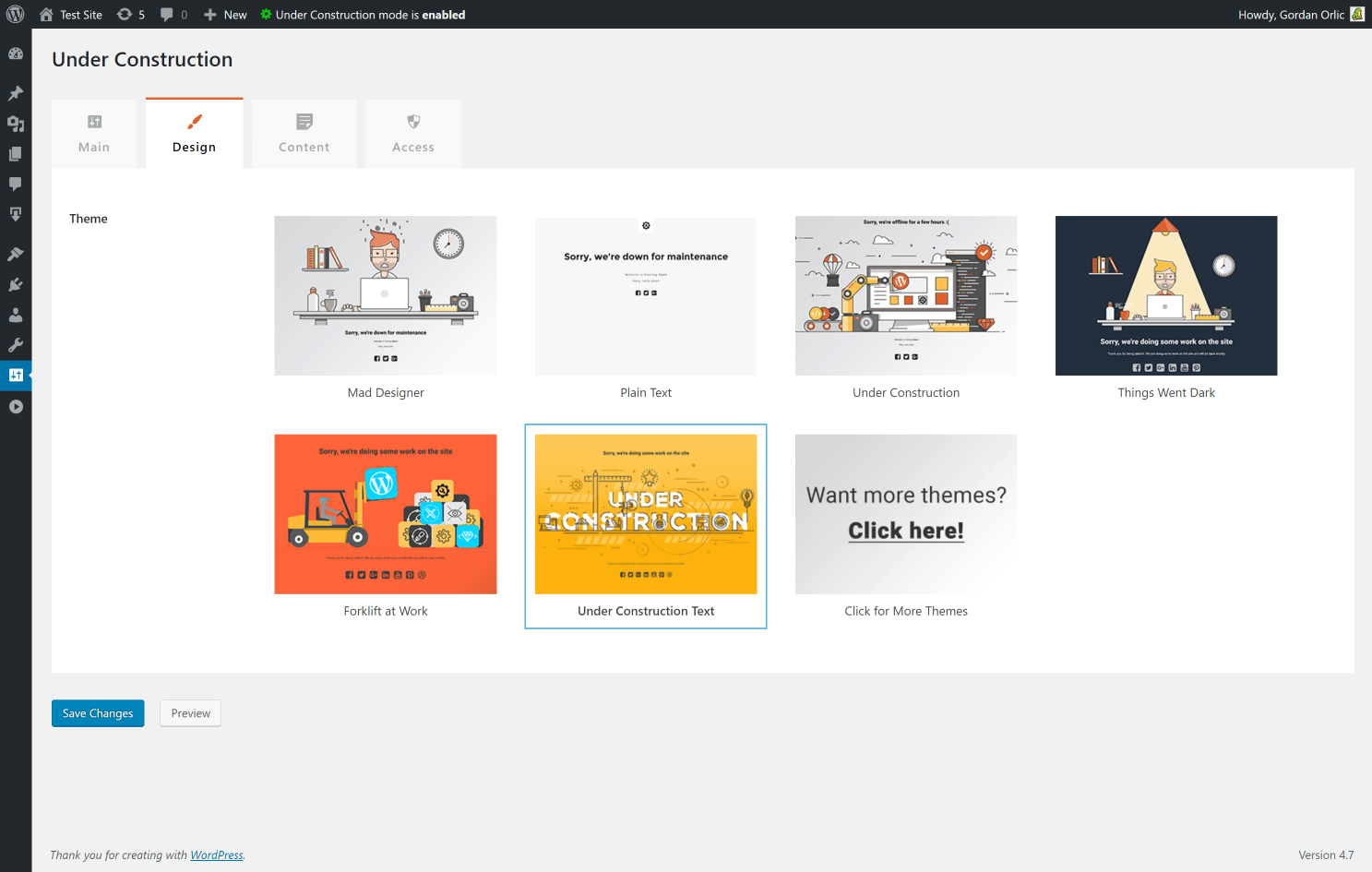
4. Editing Content Is Easy
After using this plugin, you can easily update the content of under construction pages.
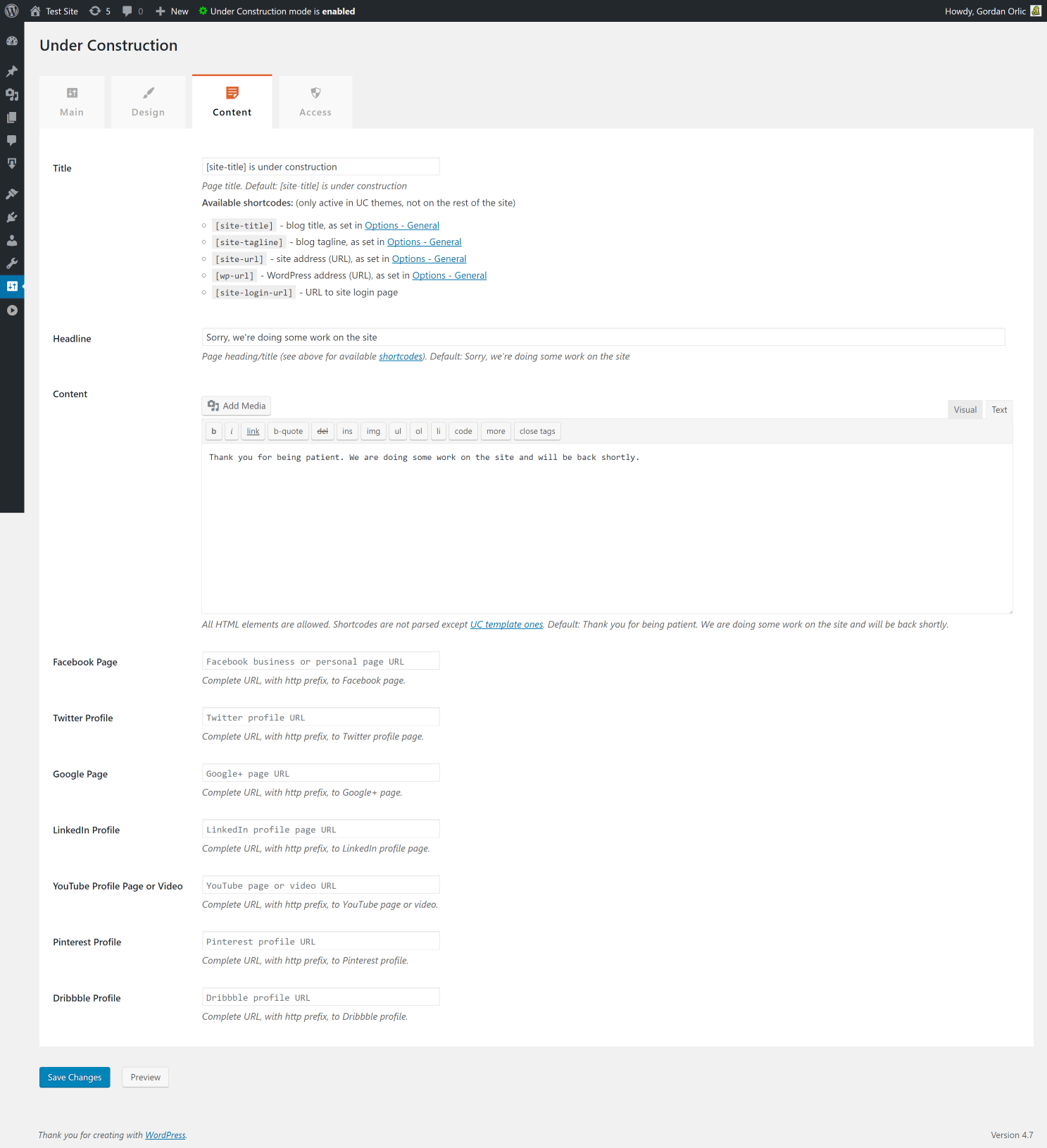
Under Construction Page Plugin content
Here you can add title, description, headline, and content. You can also include social media profiles. There are 15 social media icons are available. When you show these icons on maintenance mode page, your customer will check your social media profiles.
5. Manage Access
In such case, you want to show maintenance page only to visitors. You don’t need to setup need to show under construction page to site admins and authors.
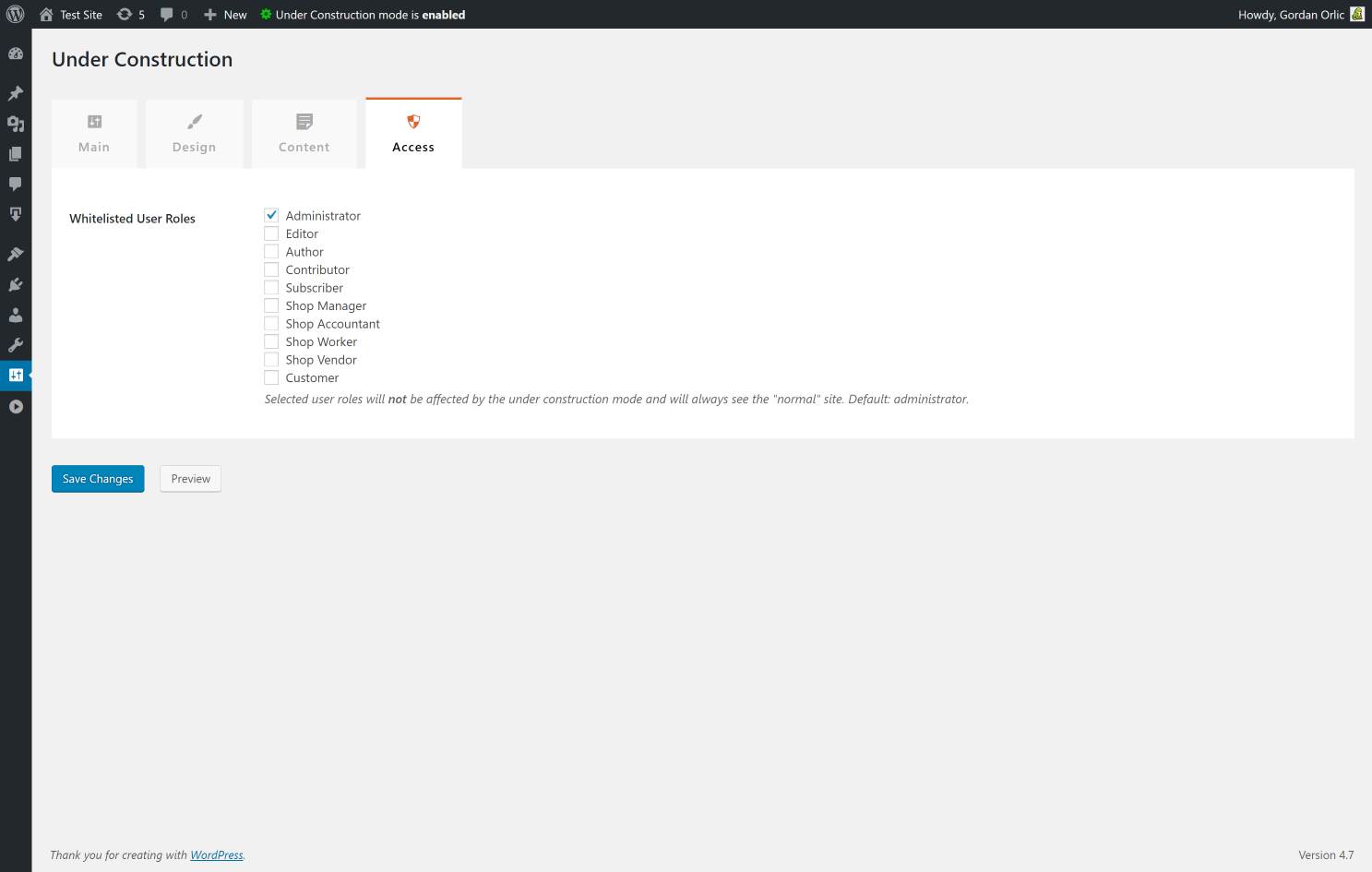
Under Construction Page Plugin access
By using Access tab, you can easily manage your page.
6. Track Visitors
If you are looking to track your audience, you can add your analytics code in under construction page. Analytics will collect all data of your page.
7. Schedule Deactivation
Suppose you want to make your site live on the big occasion like your birth day or new year. You can manage deactivation of this plugin in the single click. Automatic End date & time – automatically disable construction mode on a set date.
How to install Under Construction Page Plugin:
Installing this plugin is not a rocket science. You can install Under Construction Page by following these points.
Step#1 Login to WordPress admin dashboard and navigate “Plugins.”
Step:2 Open “ADD NEW” Tab and perform a search for under construction page. You will see this plugin at the top.
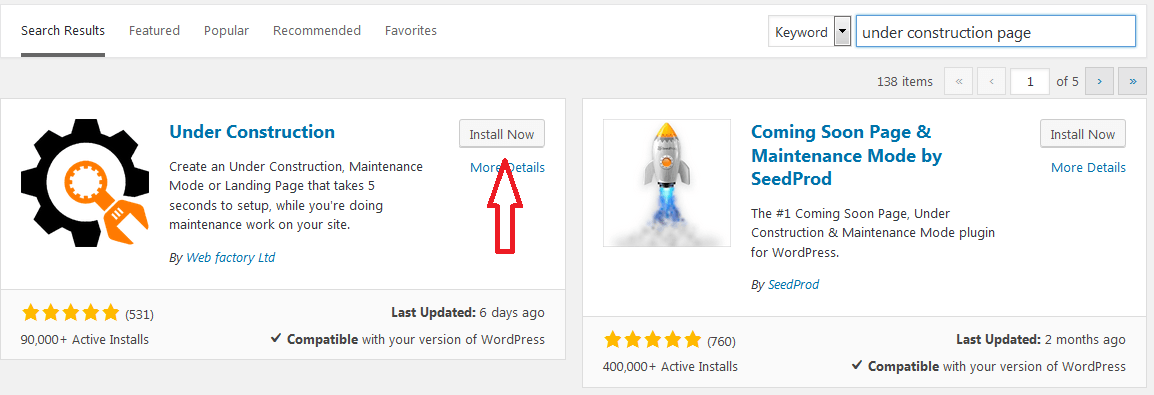
Step:3 Click “Install Now” and wait. It will take 5 to 10 seconds.
Step:4 Now “Active” this plugin and enjoy.
If you want to install this plugin via FTP, then follow these steps.
- Download the plugin. Click Here To Download.
- Unzip it and upload to wp-content/plugin/
- Open WordPress admin – Plugins and click “Activate” next to the plugin.
- Activate & open plugin’s settings page located under the Settings menu.
So plugin has been installed successfully.
Over To You: I have written an honest review of under construction page plugin. If you are facing any problem with this plugin, feel free to comment here. Our team will help you. Hower, you can share this post on social media too.
Thanks.


