Domain name selection tips is very important for every blog in order to identify its quality and its niche. They also plays an important role in search engine optimization and also advertising. Most of the advertisers reject to show adds on some blogs by just looking their domain name. The domain name itself indicate that the blog is not useful for them and they won’t show interest in advertising on that blog.
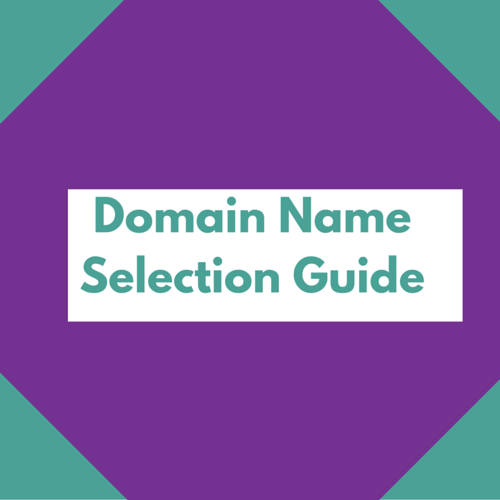
Domain name selection tips
Most of the beginners who cannot invest money on their blog’s are going with sub domains and free domains. Some of them are buying country specific domains as they come cheaper. They didn’t know how harmful are these domains to their blogs. So i decided to help the newbie bloggers in picking up and registering a good domain name. In this article i shared the complete details about how to choose a right domain name for a blog or website.
How To Choose Right Domain Name For Blog:
We should take almost care while picking up a domain name for our blog. Otherwise we can loose many fruitful results in our blogging journey. A domain name is what the people look at your blog initially. So a good domain name is essential for every blog. You should think about the below points before buying a domain name for your blog or website. You can use these domain name tools for getting an unique name.
Must Read : How to change primary domain in hostgator
We Should Remember Our Niche:
You should register your domain name based upon your blog niche. For example your blog is related to technology, then you should register a domain with a name related to technology. For example the name’s techtips, technologybuzz, technologytips, techworld, etc all come under technology niche. Anyone can easily understand that the blog is related to technology niche by just looking at the domain name itself. Another example is website of delhi school of digital marketing and they used dsdm.in. This domain is short, simple and branded also. So always try to buy niche relevant domain.
Must Read: How to create a viral website
Domain Name Length:
There is no particular limit for the length of a domain. but we should choose a domain name with length not exceeding 20 characters. Because the domain name’s with 20 characters long are hard to type and also remember some times. So we should pick up the domain name which is as short as possible.
Choose Domain Name Which is Readable & Can Easily Be Remembered:
Always choose a domain name which can be easily readable and can be remembered easily. If your domain is not much readable, then your visitor cannot remember it and you may loose your traffic. For Example the domain name fghtechntd.com is very harder to spell and remember. No one can remember this domain easily. So avoid these type of names while registering a domain name for your blog or website.
Don’t Use Underscores(_), Hyphens(-) & any Other Special Characters in Domain Name:
Some of the bloggers use underscores, hyphens, and other special characters in their domain name. But it is not recommended all the times. Because using special characters in domain name will decrease readability and cannot be remember easily. Use these special characters only if the domain name which you liked most is not available. For Example if you like the domain name techtips and techtips.com is not available, then in that case you can go including special characters inside the domain name like tech-tips.com.
Don’t Use Exact Match Keywords in Your Domain Name:
It sounding weird but Exact match keywords are the keywords which match exactly with one of the search query people used to search in google. We should not use exact match search queries for our domain name. Because if we do so, then there will be high chances of getting hit by google EMD update. We should use partial match domain name’s to get higher search rankings. For Example your blog is related to Cricket updates, Then the domain name livecricketupdates.com come’s under exact match domain. Instead you should go with domains like cricketbuzz.com cricketworld.com, etc. These are the partial match keywords with a search word “cricket”. So This will help you in getting good organic search traffic. This helps in optimizing your blog for search engines and its also a good seo practice.
Don’t Use Free & Sub Domains:
Sub domains are the domains which ends with another name after our domain name. For example www.yourblog.blogspot.com are all sub domains. By using these sub domains, The entire control over our domains is over a third party and we cannot have any control on our domain. The perfect example which says which we should not go with sub domains is the update took place on blogspot blogs in 2013.
In 2013, Google moved all the blogs with blogspot.com sub domains into country specific. So if your blog is xyz.blogspot.com, Then if a visitor comes from india, Then he will be redirected to the url xyz.blogspot.in. If a visitor comes from australia, then the domain will be recirected to xyz.blogspot.au. With These type of redirection’s, you will have multiple url’s for a single blog. This will highly effect in your search rankings. And also it will effect on your backlinks and alexa rank. Each and every country specific link will have its own alexa rank and a visitor from australia will link back to your blog with url xyz.blogspot.au and a visitor from india will link back to your blog with url xyz.blogspot.in. This will effect directly on your no of backlinks and page rank.
Most of the advertisers will show less interest in advertising on blogs with free and sub domains. Because the blogs with free & sub domains will have less trust among advertisers that these blogs cannot last long for a long time. Because they think that if a blogger is not investing in buying a domain name for a blog, Then it is a signal stating that this blog will not run for a longer duration. Hence advertisers deny to advertise on blogs with free & sub domains.
- Example For Sub domains are .blogspot.com, .weebly.com, .wordpress.com, .wix.com, etc
- Example For Free domains are .tk, .co.cc, etc.
Don’t Buy & Register Country Specific Domains:
Most of the beginners show interest to buy country specific domain name’s for their blog as they come at cheaper price. Buying and registering country specific domain’s will show a high impact on your blog seo and advertisers. Generally country specific domains are set up with geographical targeting of those countries. So you will loose traffic from other countries. If your blog is related to only a particular country, Then you can buy & register country specific domain. Otherwise it is better to stay away from country specific domains.
Most of the advertisers show less interest in advertising on country specific domain’s. Because these are targeted to only a particular country. The advertisers who are looking for global exposure will not advertise on blogs with country specific domain names. So If you wish to make money from your blog, Then stop thinking about country specific domain and register a top level domain.
- Example For Country specific domains are .in, .au, .ca, .us, etc.
- Example For Top Level domains are .com, .org, .net, etc.
Be Careful While Buying Existing Domain Names:
Some people sell existing domains at very low cost or at a very high cost if they are popular and have a good domain name. But while buying domain name’s which are already existed or registered, you should be very careful. As these domains might be penalized by google or other search engines or they might be blocked from social media sites, or they might be reported as spam. So you should be very careful while buying an existing domain. Most of the bloggers buy existing domain names as they have backlinks. But think for a second. Those links might be also spam links. So be careful buy the existing domains only if you trust the seller and think the domain is genuine. Otherwise stay away from the existing domains.
Follow the above tips to buy and register a right domain for your blog. Happy blogging

what is diffrance between .co.in and .in ?
.IN is the Top Level Domain (TLD) for India. While, the .CO.IN extension is a Second Level Domain (SLD).
There is no majore difference between them. If you own a company then you can buy .co.in
Thanks
Hi great article btw I would like to mention that .co is not free extension like .cf / .tk 🙂 And I’m requesting you to write your next post on How to get good expired domain with high DA & PA 😉
I am talking about .co.cc mate, not about .co
And thanks for new post idea 😛
will publish next post on “How to find expired domain”
I always prefer .com and if the domain not available what I am looking for then only I can go for other names. Your post is quite detailed and information. I believe you have done a good research. Keep doing good work.
Interesting blog! Is your theme custom made or did you download it from somewhere?
A theme like yours with a few simple tweeks would really
make my blog stand out. Please let me know where you got
your theme. Kudos
Hey Prabhat, there is no wrong to choose an EMD (Exact Match Domain). We just need to stay safe. Search Engine Watch is saying… “There are plenty of examples of EMDs that manage to stay high on the SERPs without fear of penalty – cheapflights.com being one of the more high profile examples.
It does this by being a legitimate non-spammy operation.”
Hope this helps.